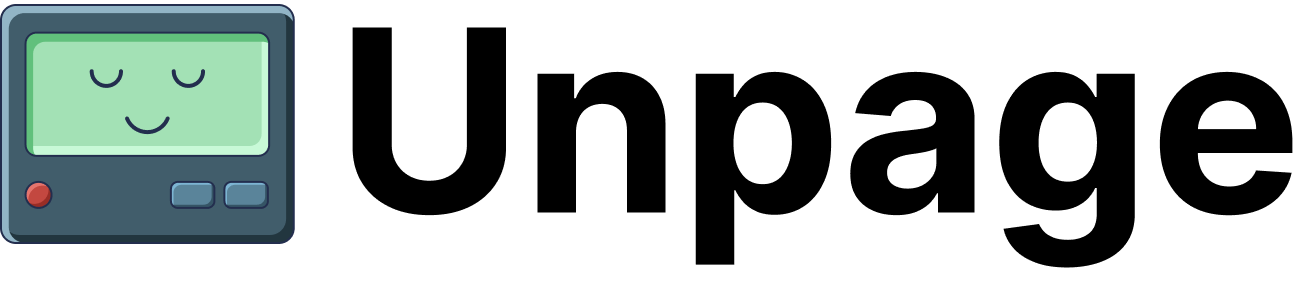Command Reference
unpage mcp
MCP server commands for LLM interaction with infrastructure
The
mcp command group provides functionality to start the MCP (Model Coupling Protocol) Server and interact with the tools exposed by plugins.
Usage
Commands
| Command | Description |
|---|---|
start | Start the Unpage MCP Server |
tools | List and call MCP tools available from enabled plugins |
client | Debugging tools for clients of the Unpage MCP Server |
Subcommand: start
Thestart command launches the Unpage MCP Server, which allows LLM-powered applications to interact with your infrastructure through a set of tools exposed by plugins.
Usage
Options
| Option | Description |
|---|---|
--profile TEXT | Use profiles to manage multiple graphs [env var: UNPAGE_PROFILE] [default: default] |
--disable-stdio | Disable the stdio transport for the MCP Server |
--disable-http | Disable the HTTP transport for the MCP Server |
--disable-sse | Disable the HTTP transport for the MCP Server (deprecated, use —disable-http instead) |
--http-host TEXT | The host to bind the HTTP transport to [default: 127.0.0.1] |
--http-port INTEGER | The port to bind the HTTP transport to [default: 8000] |
-h, --help | Show help message and exit |
Transport Protocols
The MCP Server supports two transport protocols:- HTTP Transport: Enables connection through HTTP, useful for web applications and remote clients
- stdio Transport: Enables communication through standard input/output, useful for direct integration with CLI tools
Examples
Default Start
Start the MCP Server with both stdio and HTTP transport:HTTP Only
Start the MCP Server with only HTTP transport:Custom HTTP Configuration
Start the MCP Server on a specific host and port:Using a Named Profile
Start the MCP Server with a specific configuration profile:Subcommand: tools
Thetools command provides functionality to list and manually invoke tools that are made available by plugins to the MCP server.
Usage
Commands
| Command | Description |
|---|---|
list | List all MCP tools available from enabled plugins |
call | Call an MCP tool from the command line |
Subcommand: tools list
Lists all MCP tools that are available from the currently enabled plugins.Usage
Options
| Option | Description |
|---|---|
--profile TEXT | Use profiles to manage multiple graphs [env var: UNPAGE_PROFILE] [default: default] |
-h, --help | Show help message and exit |
Examples
Subcommand: tools call
Calls an MCP tool directly from the command line, allowing you to test and use tools without going through an LLM.Usage
Examples
Subcommand: client
Theclient command provides debugging tools for clients of the Unpage MCP Server.
Usage
Commands
| Command | Description |
|---|---|
logs | Show logs for a client of the Unpage MCP Server |
Subcommand: client logs
Show logs for a client of the Unpage MCP Server, like Claude Desktop.Usage
Commands
| Command | Description |
|---|---|
claude | Show logs for Claude Desktop Unpage MCP Server |